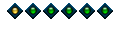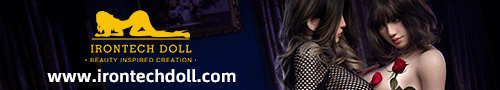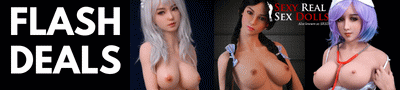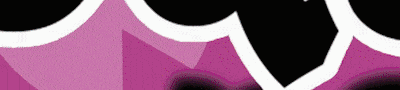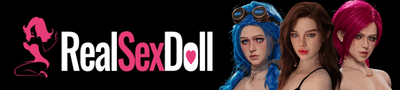How Do I Upload Photos From a Desktop
How Do I Upload Photos From a Desktop
- deadpringle
- Doll Elder

- Posts: 3022
- Joined: Sun Jul 15, 2012 10:31 pm
- Location: United States
- Contact:
Re: How Do I Upload Photos From a Desktop
Hi Fred,Fred1014 wrote:How do I upload photos from a Desktop computer to this site?
AlexKnight has a great video tutorial on how to do this located here:
--
http://www.dollforum.com/forum/viewtopi ... 23&t=41292
Abed: About to...
Troy: Eat garbage dip!... WHY DID I HAVE TO GO THIRD?!
-- from Community - Season 4 Episode 5
Re: How Do I Upload Photos From a Desktop
Super! Thanks!deadpringle wrote:AlexKnight has a great video tutorial on how to do thisFred1014 wrote:How do I upload photos from a Desktop computer to this site?
Re: How Do I Upload Photos From a Desktop
- AlexKnight
- Senior Admin

- Posts: 14398
- Joined: Fri Jul 22, 2005 12:00 am
- Location: The Netherlands, Limburg
- Contact:
Re: How Do I Upload Photos From a Desktop
I hope this is what you mean? Because I don't know what you mean by the "select 'ALL' scroll down option"?
or have a look at Ashley's Coverdoll release by clicking here - June 13, 2015
A must-see video on Realdoll softness! Click here!
_____________________________
A Spark of Kindness may start a Fire of Love.
Here's my Doll Album, with pictures of Jenna*, Melissa*, Kayla & Ashley, and some other things: Doll Album Gallery
*I no longer have Jenna or Melissa.
Re: How Do I Upload Photos From a Desktop
As I reread my post I realize I should add the fact that I believe Microsoft has completely ruined their photo app. on windows 10. I only use it to get the pics off the camera. You cannot even slideshow in full screen. So I loaded Faststone, which really is much better, more like ac/dc(the picture program). So when I open a folder to select a photo it has the standard 'ADD' button but faststone is giving me the option to upload the whole folder.....but....it doesn't work anyway, as I found out. It is a free version so I guess there is stuff in there thats not 'activated'? tnx again
-
ttmouse100
- Apprentice
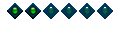
- Posts: 16
- Joined: Tue Jan 26, 2016 1:31 am
- Contact: