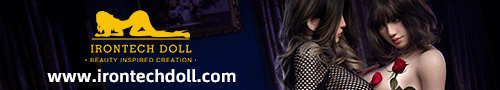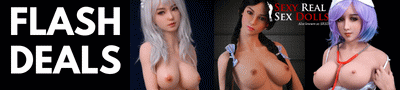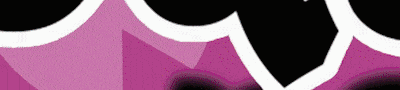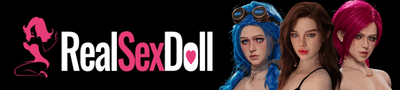I need to learn more about Linux as a prelude to departing Microshop forever.
I was amazed how easy making gifs in Gimp is. The hard part in the Hobbits gif was the time and the sore muscles in the lumbar region - but that's because of my set up. I'll improve that.
Approximately 175 photos and at least an hour (felt like longer) of stop and shoot for the Hobbits dancing.
all I do is
1) take 2 or more photos
2) open
Gimp
3) Click
File then
Open as layers...
4) Chose the pics and click
Open
5) Click
File then
Export as...
6) enter a file name with the extension
.gif - eg; Hobbit.gif and select the folder you want to save it in.
7)Click
Export
then in the dialog box that appears choose a few options
Check
* as animation
(if you want to repeat endlessly select
* Loop forever
then select the amount of time (in miliseconds) between each image. I think I selected 200 miliseconds for each frame of the Hobbits gif but you can experiment with it.
then I check "
Use delay entered above for all frames"
Then finally click
EXPORT
and that's it. GIF Complete