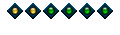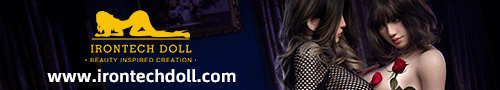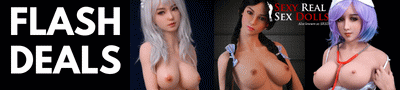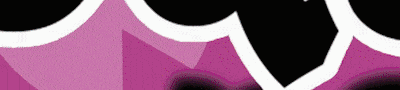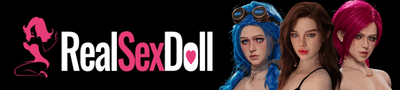Some Dollalbum Pictures not loading in posts
- TheEvolutionaryScientist
- Active Member
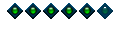
- Posts: 132
- Joined: Tue Aug 13, 2002 12:00 am
- Location: Auckland, New Zealand
- Contact:
Some Dollalbum Pictures not loading in posts
Looking at the photo files properties and trying to navigate directly to it just shows access permission errors as the dollalbum is viewed through PHP.
IE: http://www.dollalbum.com/dollgallery/al ... e_1527.jpg
This didn't used to happen in previous years. There are some strange things with the dollalbum too.
Does anyone else experience this?
Thanks, Sam
- TheConnoisseur
- Doll Advisor
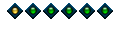
- Posts: 514
- Joined: Sat Jun 02, 2007 12:00 am
- Contact:
Something must have changed, like sunspots
or something. Sunspots are great for blaming
computer problems on!
I sometimes put Sophie's pictures where
you have to be logged in to see them, but
this one is available to the public so you
should be able to see it even when not logged in.
Also, even those pictures that are
'password protected' can still be seen
in the post even when you are not logged in.
I just clicked on that link and the picture came
up fine. Maybe your browser's settings
need to be adjusted a little. Try turning on
cookies and turning off popup blocker,
or maybe try a different browser. Sometimes
when a program does an automatic update
the new and improved version isn't always
better! I know Netscape has gone the way of
the Edsel, but I still use it because I like it
better than Internet Explorer.
TC
- AlexKnight
- Senior Admin

- Posts: 14398
- Joined: Fri Jul 22, 2005 12:00 am
- Location: The Netherlands, Limburg
- Contact:
You have to go to the Options of the Firewall part, and find something called Browsing Privacy, this is probably turned on, disable that, and the pics should load.
PS: I'm the one for all Doll Album and Member Gallery problems...
or have a look at Ashley's Coverdoll release by clicking here - June 13, 2015
A must-see video on Realdoll softness! Click here!
_____________________________
A Spark of Kindness may start a Fire of Love.
Here's my Doll Album, with pictures of Jenna*, Melissa*, Kayla & Ashley, and some other things: Doll Album Gallery
*I no longer have Jenna or Melissa.
- B3F11dolly
- Doll Guru
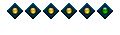
- Posts: 5413
- Joined: Fri Jul 22, 2005 12:00 am
- Location: who knows
- Contact:
with doll album pic embedded in forum posts
cause
Norton Antivirus (maybe also AVN)
problem
The doll forum and the doll forum are like two separate websites. Just imagine it were two separate servers (in former times it was). Anyhow, both still work on different domains, doll forum being dollforum.com and doll album being dollalbum.com
how to solve the problem [quoting Norton help file from admin panel]
1 ) click on the tray icon and open Norton Internet Security
2 ) go to options, internet security, advanced options
3 ) within advanced options, go to web and click on add site
4 ) within add site, enter "www.dollforum.com", click on ok
5 ) you're now back at advanced options
6 ) highlight "www.dollforum.com" and click on the tab privacy
7 ) check the box next to "use these rules for "www.dollforum.com"
8 ) change both referer and browser from block to permit, click on apply
9 ) click on ok with the next 2 screens, exit Norton
10) click on refresh to reload the site and see the pics
Note that this doesn't switch off Norton or other firewall stuff.
Basically you just add dollforum and dollalbum to your trusted sites.
ELSE, if this is not the problem,
but you the error message "no image to display"
although you changed the security setting....
don't link to the picture itself
"www.dollalbum.com/..../..../..../..../picutre.jpg"
instead link to the dollalbum frame around the picture, like this
"www.dollalbum.com/..../........php?album=.........pos=...."
so in other words, don't like here
http://www.dollalbum.com/dollgallery/al ... e_1527.jpg
but link here :
http://www.dollalbum.com/dollgallery/di ... =968&pos=5
The difference is, now you link and load a website (.php) that IS part of the dollalbum already. So now the decisive load request is from INSIDE the dollalbum itself, and the picture will not be blocked whatsoever, because there is no load request check sent.
Also, you should link to the album, not to recent uploads... with recent uploads, the picture will change once the owner of the album uploaded further pictures... the link will still load a picture, but another newer one, not the one you wanted.... so avoid all album URLs with .....album=lastupby.... like
http://www.dollalbum.com/dollgallery/th ... by&uid=573
Here, you will see the thumbnail site, and the picture talked about here is the left one in the top row. The album version we're running now doesn't get lastupby links, and as TC already uploaded further pics, if you click on the thumbnail, you will now get the error message "no image to display", as the formerly last upload moved on with the most recent one, and it's not there anymore where it used to be, just because "lastupby" isn't the last upload anymore.
- TheEvolutionaryScientist
- Active Member
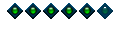
- Posts: 132
- Joined: Tue Aug 13, 2002 12:00 am
- Location: Auckland, New Zealand
- Contact:
Yes, I'm still lurking around rentell, albeit in New Zealand now. Much more sun here so less excuses to stay inside online.
I should have a great suprise in a TC relative vein eventually too, if I can be bothered not lurking that is.
Cheers.