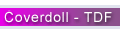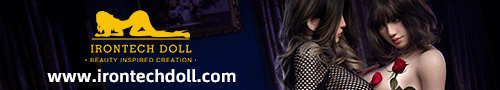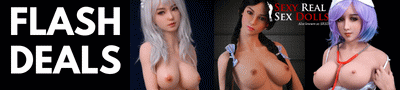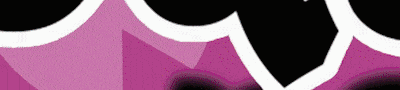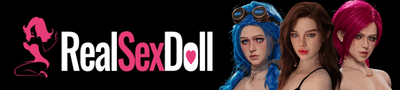Scrolling issue on Coverdoll galleries
Scrolling issue on Coverdoll galleries
Steps to repro:
Open the Coverdoll gallery image, e.g. https://coverdoll.com/cdgalV2/main.php/ ... 0.jpg.html
Press the Full Size button above the image
Bug: On the image window that opens, if the image is larger than the content area of your browser then the image cannot be scrolled. I have tried this on Chrome, there are no scroll bars, the image cannot be dragged, and mouse/touchpad scrolling does not work. This does work on Firefox.
Additional opportunity: As well as fixing scrolling, allow toggling between 1:1 zoom ratio and fit to window by clicking on the image.
Leah in Coverdoll, Isabelle