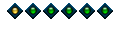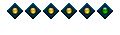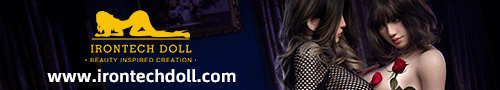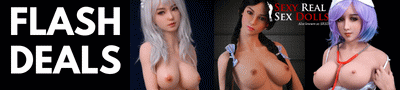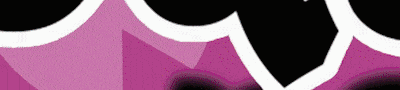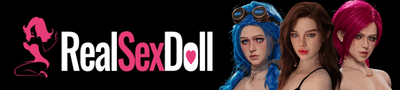Member Gallery
Member Gallery
I think something wrong with picture info.
If I try to write a comment to a pic the text (something like) click for bigger pictute is included.
My comment/click on picture/ my comment a second time.
I cannot correct this text. http://www.dollforum.com/modules.php?na ... at=0&pos=0
Has someone changed the name of your album?Sabrina wrote:I dont know why this doll got the name Pinocciho Picaso but I use it
for my studies on how to make a doll move without motors and
electricity.
You mean Click to view full size image? But that text is always included if the actual size of the picture you’ve downloaded was bigger than the picture that is shown in the Member Gallery! So was that your problem?Sabrina wrote:I think something wrong with picture info.
If I try to write a comment to a pic the text (something like) click for bigger pictute is included.
Regards,
Slim
Ok, now the first pic is ok but not the second one.
The window for the pic is too big and therefore the link text is visible.
I have the same size on all pictures but I use Firefox as browser and it seems to cause me some problems.
Please look at second pic it it is correct or not, thanks.
Regards,
Slim
<div align="center">Is this cat planning a doll dinner?<br /></div>
Another time this showed up without the edit buttons at the bottom.
Is this cat planning a doll dinner?
And sometimes it’s simply impossible to edit the text in that box, because the text isn’t selectable at all!
Some bugs in the software.
Regards,
Slim
It is possible to write info inside the album I think and it is possible in Doll album but I cant get it right in Members gallery.
The text to this pic.
http://www.dollforum.com/modules.php?na ... at=0&pos=1
BTW, you can type something in your TDForum Journal (give a brief, descriptive title), copy that URL into a text editor and use that URL - have it go to Journal.
The Member Gallery is supposed to be for posts. Most folks make a post and use URL tag buttons that link to their related photos in Member Gallery.
I am just trying to show what sponge is.
Not all members have English as native language.
I have just written text. No url, no links.
Edit:
I have changed it.
:upload picture:
You get a page with Browse button, followed by:
picture title
picture description
Your text was in picture title instead of picture description.
There is a character limit for these entries. "sponge" could not be added to the lengthy picture title because the title went past the character limit. Adding the link may have been the Coppermine software and not the User.
Ok,
upload pic,
try to write something in description box (I have never tried title)
Sometime it is possible to write in this box, sometimes not.
When I got it right I past the text as it was not possible to write in box.
There is no marker in the box. But it can or cannot be possible to write.
If you chose centered, left or right oriented text you got the marker.
IF you have this marker (and you should have) you get this linked text that is impossible to correct. It dont help to erase all text as the link is still there. Text can be edit but not the link.
I had to erase those pics and upload them again to get it right.
If other user dont have the same problem it might be my browser (Firefox)
Also try to add text later by viewing pic and chose edit picture info. It always fails to me.
But it cant be a big problem if I am the only one notice it.
But the text in picture info now it was mended as album text but it is not possible to view it as separate albums. Therefore such text is not possible.
I have to place album text in "My gallery" and in picture info.
If correct a album text should be on thumbnail page = album page.
Its the same problem with doll album but I have seen some members having text there but I dont know how to do it.
Looking back, I have checked a lot of dolls in Doll album to find out what doll to buy.
A lot of very nice dolls but which one? Nobody tells us which doll he has and therefore there is no much point in this doll album. Its only pictures.
Its good if you know that this doll is a RD body x with face x or it is a "foamie" from Harumi model x. Or a CD body x with head ???ops that was a big problem.
Doll album is just a picture album without text.
A picture is useless if you dont know what it is. Not very infomative for new members.
I cant come to the point here, I am very bad at that.
I make a album to show something.
Post a message with a link to this album.
Other member click link to see thumbnail page =album page.
Here the info should be, text under the thumbnails explaining all pictures and if text is special it must be a picture info text.
Also album info should be in "My gallery" as it is now.
I try to make informative albums as this is what I am missing here my self.
A picture dont say more than 1000 words, instead it need some text to explain what it is. Also a purpose with an album need to be explained.
But I write too much, ok.
TDAlbum Helpful Tips give a text image with step by step instructions. Other images contain step by step screen captures showing how to create an album and upload images. Many folks do not know how to backspace over New Album to give a name for their album.
It does not make sense that <i>some</i> text cannot be written in both picture title and picture description, since no one else has any problem with this.