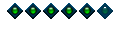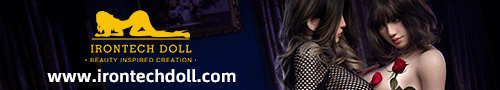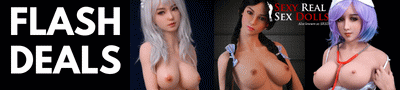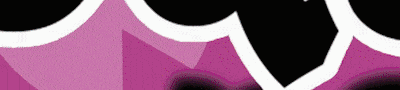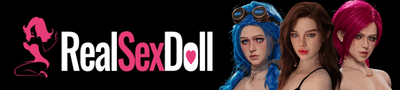Avatar
- deafleopard
- Doll Advisor
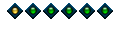
- Posts: 801
- Joined: Tue Aug 08, 2006 12:00 am
- Location: AUSTRALIA
- Contact:
Avatar
Deafleopard
You don't stop playing with dolls because you grow old. You grow old because you stop playing with dolls.
- deafleopard
- Doll Advisor
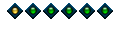
- Posts: 801
- Joined: Tue Aug 08, 2006 12:00 am
- Location: AUSTRALIA
- Contact:
Stef wrote:>"your account"> "your info" > click on "Upload through forum profile"
"Only one image can be displayed at a time, its width can be no greater than 120 pixels, the height no greater than 120 pixels, and the file size no more than 14.65 Kb."
Yes I know this but it will not upload the photo I wont do you know how to fix this
Deafleopard
You don't stop playing with dolls because you grow old. You grow old because you stop playing with dolls.
Best is to NOT post a pic. Only a link. Upload to your gallery and link to your pic in gallery.mokoloco wrote:Kind of a related question...and maybe a dumb one...forgive me I am a newer memeber! How do I get a jpg from my hard drive posted into a reply Forum thread? Thx
The only problem I had with uploads is the size of pic. Didnt you got a message that pic was too big?deafleopard wrote:Stef wrote:>"your account"> "your info" > click on "Upload through forum profile"
"Only one image can be displayed at a time, its width can be no greater than 120 pixels, the height no greater than 120 pixels, and the file size no more than 14.65 Kb."
Yes I know this but it will not upload the photo I wont do you know how to fix this
- B3F11dolly
- Doll Guru
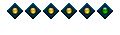
- Posts: 5413
- Joined: Fri Jul 22, 2005 12:00 am
- Location: who knows
- Contact:
just tried myself, I get this message :Sabrina wrote:Didnt you got a message that pic was too big?
"The avatar image file size must be less than 15 KB"
1) upload the picture to our server : main menu on the left of the index site --> member gallery --> my gallery --> upload picture --- or if you have several pictures of a doll to share, create a doll album : main menu --> doll album registrationmokoloco wrote:How do I get a jpg from my hard drive posted into a reply Forum thread?
2) get the URL of the uploaded picture : right-click on the picture, somewhere in the menu you can see information about the file, among other things the URL (not sure about the option name in the menu, I use a german browser )
3) post the picture : start a thread or reply, above the text box it says [img]and%20-%20first%20click%20there%20is%20[IMG]% ... s[/img] or - insert the picture URL between [img]and[/img] to add the picture, or insert the URL of the album between and to add a link to the picture
you can also use hotmail programming or do more complicated things like picture links, for those things see my post here :
http://www.dollforum.com/modules.php?na ... 1bf6bd08c4