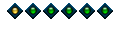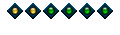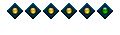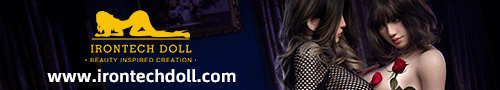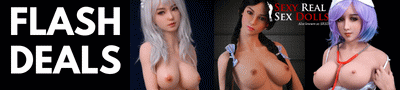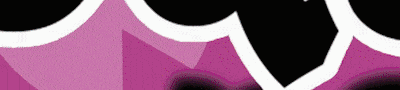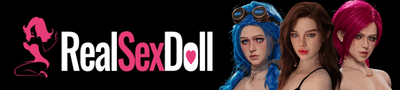hum hum, i dont know if my question is clear or not in the subject
I want to change the thumbnail pic which represents my gallery in the "user galleries" on doll album. I've tried a lot of buttons, menu and options but can't find the good one
I hope it's not too much obvious to do that
Elle's spokesman