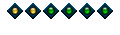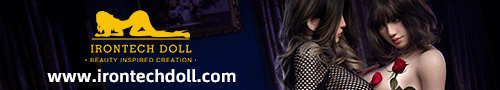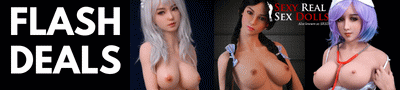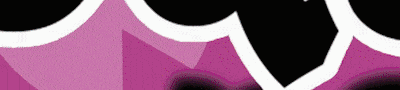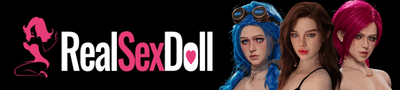How to embed picture and link in your signature ?
How to embed picture and link in your signature ?
the picture is this one ......
http://www.dollforum.com/modules/copper ... umb_av.JPG
And the link to my album would be
http://66.228.125.58/dollgallery/index.php?cat=10008
I would like to be able to click the picture to open the album.
I have tried lots of options but cannot get it to work properly, welcool got it working for me last time but did not explain the "how to" so if any one could help I would be most grateful.
Cheers.
That is my signature with the link and picture<a href="http://legacy.filefront.com"><img border="0" src="http://screenshots.filesnetwork.com/105 ... g"></a><br>
Just add your stuff and copy the whole thing to your profile.
Welcool
<a href="http://66.228.125.58/dollgallery/index.php?cat=10008 "><img border="0" src="http://www.dollforum.com/modules/copper ... G"></a><br>
Well this was my attempt which of course did not work , do you think you could show me where I went wrong please.
Cheers
Edit .......... thats interesting , it works if I post it but will not work added to my sig???
Would I be over the 252 characters perhaps ?
- AlexKnight
- Senior Admin

- Posts: 14398
- Joined: Fri Jul 22, 2005 12:00 am
- Location: The Netherlands, Limburg
- Contact:
Rentell :wink:
Just a drop in the ocean of life
<a href="http://66.228.125.58/dollgallery/index. ... 0008"><img border="0" src="http://www.dollforum.com/modules/copper ... umb_av.JPG "></a><br>
or have a look at Ashley's Coverdoll release by clicking here - June 13, 2015
A must-see video on Realdoll softness! Click here!
_____________________________
A Spark of Kindness may start a Fire of Love.
Here's my Doll Album, with pictures of Jenna*, Melissa*, Kayla & Ashley, and some other things: Doll Album Gallery
*I no longer have Jenna or Melissa.
- Mr_Gasket
- Doll Advisor
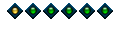
- Posts: 871
- Joined: Wed Jun 14, 2006 12:00 am
- Location: Chocolate Pudding
- Contact:
Good luck!
<a target="_blank" href="http://www.dollalbum.com/dollgallery/index.php?cat=10294">See more of my special girls</a>
- AlexKnight
- Senior Admin

- Posts: 14398
- Joined: Fri Jul 22, 2005 12:00 am
- Location: The Netherlands, Limburg
- Contact:
Also, check if it says HTML is ON in the signature part.
Edit: I noticed a little something: There are 2 places to add a signature.
Through "Your account" and then "Your info". But you can also change it in a different way by clicking on "Profile" at the top of each thread.
If I add the text in Your Info, it won't work for me, but if I add the same text in "Profile", it works fine.
So, go here: http://www.dollforum.com/modules.php?na ... ditprofile
or have a look at Ashley's Coverdoll release by clicking here - June 13, 2015
A must-see video on Realdoll softness! Click here!
_____________________________
A Spark of Kindness may start a Fire of Love.
Here's my Doll Album, with pictures of Jenna*, Melissa*, Kayla & Ashley, and some other things: Doll Album Gallery
*I no longer have Jenna or Melissa.
- Sigmund
- Contributing Poster
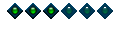
- Posts: 43
- Joined: Sun Nov 06, 2005 12:00 am
- Location: The Other Side
- Contact:
Instead, I recommend using BBCode, which works for everyone (as far as I know):
-- but you need to remove the spaces after the first two opening square brackets [ that I added in the quote to prevent it being rendered. Like so:Rentell : wink:
Just a drop in the ocean of life
[ url=http://66.228.125.58/dollgallery/index.php?cat=10008][ img]http://www.dollforum.com/modules/copper ... umb_av.JPG[/img][/url]