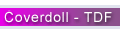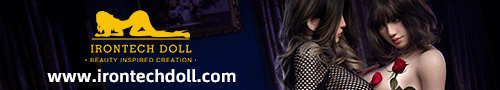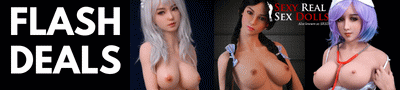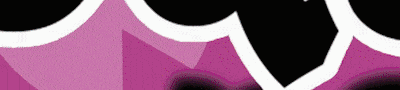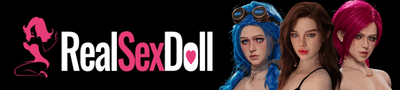I tried to upload a new avatar picture (size 120x120, 36KB), but all I get are warnings
I tried another picture (120x120, 32KB) and got the same warningsCoverdoll wrote: warning: imagecreatetruecolor() [function.imagecreatetruecolor]: Invalid image dimensions in /home/coverdol/public_html/drupal/includes/image.inc on line 238.
warning: imagecopyresampled(): supplied argument is not a valid Image resource in /home/coverdol/public_html/drupal/includes/image.inc on line 264.
warning: imagejpeg(): supplied argument is not a valid Image resource in /home/coverdol/public_html/drupal/includes/image.inc on line 339.
warning: imagedestroy(): supplied argument is not a valid Image resource in /home/coverdol/public_html/drupal/includes/image.inc on line 267.
Is a picture of 120x120 too large