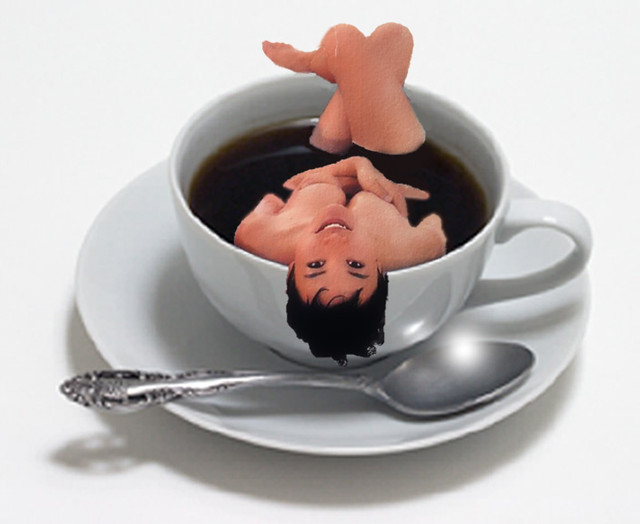Page 1 of 2
Removing stands from photos?
Posted: Mon May 27, 2013 8:52 pm
by Stiletto
I'm a total noob at photo manipulation. I have a basic question about removing doll stands from photos. Would painting a stand a bright color make it easier to edit out? Like a green screen I guess. Or is it better to have a stand that blends in as well as possible so you can decide whether a particular photo is worth the trouble of editing? I suppose with a brightly colored stand you'd pretty much always be stuck wanting to edit it out.
Re: Removing stands from photos?
Posted: Mon May 27, 2013 9:23 pm
by Dollarhyde
Generally the stands are edited out through the use of photoshop. It really does not matter as to the color of the stand as long as you have a copy of photoshop you can edit the photo.
Happy editing...

Re: Removing stands from photos?
Posted: Tue May 28, 2013 6:25 am
by deerman
Use a stand that can't be seen by camera angle or by camouflage.

Re: Removing stands from photos?
Posted: Tue May 28, 2013 6:28 am
by Elle
Hi

some basic rules :
- the more the stand is hidden, the less you've work in editing it out.
- the more the background behind the stand is simple (no complex frames), editing it out is easier because based on painting the background over the stand.
i did
a tuto for that some years ago, hope it helps

Jihan & Elle
Re: Removing stands from photos?
Posted: Tue May 28, 2013 7:13 am
by Andy_J
The green screen idea could be very elegant, especially if the object you want to erase is quite big and you used a tripod to take a second picture without this object to have the right background for replacing. But I don't have any experience or software, that could do that effectively.
For a relatively small object like a stand your second option is probably better. Although my doll doesn't have a mounting possibility and I therefore don't have a stand, I sometime edit out things from pictures with a option, that most editing programs offer, which is usually called something like "Clone Brush".
Re: Removing stands from photos?
Posted: Tue May 28, 2013 7:52 am
by deerman
Example hidden stand.

No photo shop.
Re: Removing stands from photos?
Posted: Tue May 28, 2013 10:06 am
by Szalinski
Anther easy way is to place the camera on a tripod, take a pic of your posed doll on the stand. Then remove the stand/doll, but don't move the camera/tripod. Now take another picture of the exact same scene without the doll and stand to get that part of the photo that was behind the stand.
Download both into your photo editing software and cut out the stand from the photo with the doll (use 'select' and 'delete' so the missing part(s) is(are) transparent). Now copy this photo and place it over the photo without the doll and stand. Zoom into the area where the stand was so you can line up the two and paste it in place. Make sure the photo with the doll is the top layer.
Finally you can use your blend or blur tool to soften and hide the transition if need be. You can also trace the edge of the dol itself, then copy paste her into the doll-less photo. I use this technique a lot for my SW photo manipulations.
Like so:
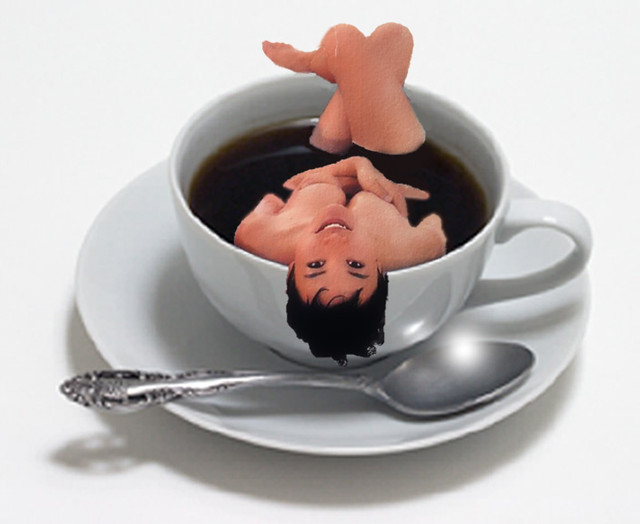 Coffee Cup
Coffee Cup by
Szalinski, on Flickr
Re: Removing stands from photos?
Posted: Tue May 28, 2013 5:01 pm
by AlexKnight
Szalinski wrote:Anther easy way is to place the camera on a tripod, take a pic of your posed doll on the stand. Then remove the stand/doll, but don't move the camera/tripod. Now take another picture of the exact same scene without the doll and stand to get that part of the photo that was behind the stand.
Download both into your photo editing software and cut out the stand from the photo with the doll (use 'select' and 'delete' so the missing part(s) is(are) transparent). Now copy this photo and place it over the photo without the doll and stand. Zoom into the area where the stand was so you can line up the two and paste it in place. Make sure the photo with the doll is the top layer.
Finally you can use your blend or blur tool to soften and hide the transition if need be. You can also trace the edge of the dol itself, then copy paste her into the doll-less photo. I use this technique a lot for my SW photo manipulations.
I've tried this technique in the past, and it didn't give me good results, mostly because of the shadows the doll creates, and also, the light difference in the background.
Where with the doll, the background is a little darker, without the doll, it's brighter, again, because of shadow forming.
Taking the background pic first, and then pasting a cut out doll works, as long as there are no shadows in play.
Re: Removing stands from photos?
Posted: Tue May 28, 2013 5:08 pm
by Nescio50
In PhotoShop CS6 select the stand and use Content Aware Fill. I also use Spot Healing and Clone Stamp.
Re: Removing stands from photos?
Posted: Tue May 28, 2013 5:12 pm
by Stiletto
Thanks for the tips. I do have PS Elements and Pixelmator. I've used the spot healing and clone stamp a little bit in both. I also once tried to select by color so I could change the color of an object. That didn't go so well. I saw another thread here where someone painted their stand green but they intended it for video use where green screen is more common. I was just wondering if that would be helpful for selecting the object to be removed in photos too, but it sounds like it wouldn't.
Re: Removing stands from photos?
Posted: Mon Jun 10, 2013 4:26 pm
by life-is-plastic
as already suggested by Elle: try your best in hiding the stand as much as possible by turning the stand+doll and positioning yourself so the stand is mostly obscured by the doll ... the less work in PS the better

have the feeling that even if you would paint the stand green-screen green you still would have 'problems' with all sorts of shadows, both on the stand itself but also on the environment, which all need to be addressed.
Re: Removing stands from photos?
Posted: Tue Jun 11, 2013 8:00 pm
by Szalinski
AlexKnight wrote:<snip!>I've tried this technique in the past, and it didn't give me good results, mostly because of the shadows the doll creates, and also, the light difference in the background.
Where with the doll, the background is a little darker, without the doll, it's brighter, again, because of shadow forming.
Taking the background pic first, and then pasting a cut out doll works, as long as there are no shadows in play.
Agreed, you do have to fiddle with the lighting to get the two to match in some cases (depending on how the scene is lit), but the less you have to trim out, the easier I found it to be overall, especially if you lack an uber-professional editing software or the experience of ILM!
It took me over
six hours to create this composite, most of it trimming and cutting out foreground so the background would show through where it was supposed to...

Notice that not only is every single spoke is present and complete, from hub to wheel, but even the tiniest gaps in every section of the bicycle and even in Sharon's hair the background shows through (
Click here for the full size photo). It was made in three layers: Background, Sharon on the bicycle, and the magazine typeset. Easily my most labor intensive work, and the one I am most proud of. I entered it into the monthly photo challenge "lingerie", where it bombed in the final vote.

Re: Removing stands from photos?
Posted: Tue Jun 11, 2013 8:08 pm
by TheMan01
I'd drink that cup of coffee, Szalinski.
Re: Removing stands from photos?
Posted: Tue Jun 11, 2013 9:09 pm
by cartmanwes
You can use a clone function for free at befunky.com. I use it all the time. You can do other cool edits there as well.
Re: Removing stands from photos?
Posted: Wed Jun 12, 2013 8:46 am
by AlexKnight
A couple of years ago, I did a little photoshop on one of Everhard's pictures.
From this:
 to this:
to this:

I replaced the background, gave Everhard a microphone in his hands instead of a lightbulb, and added some shadows on the ground... I can't remember how long I worked on this, but it's one of my proudest achievements.