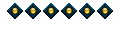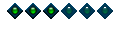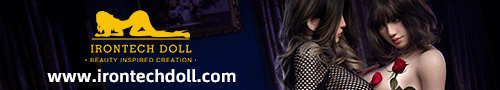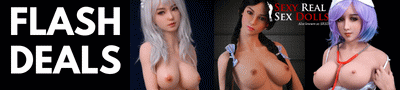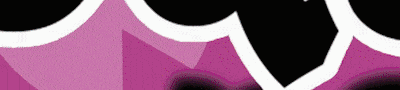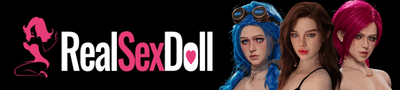Posting problems?
Erik and myself are still waiting for a response from the emails we sent to Matt regarding this problem. I also still have a PM in my outbox to you, from 3 days ago.
In order for us to resolve this problem, we need more input from either you or Matt. we have looked over both the accounts in question but found no problem. So we need Matt to go through this step by step with Erik to resolve this problem.
- synthyours
- Server Admin Emeritus
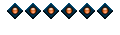
- Posts: 767
- Joined: Mon Sep 21, 2009 12:00 am
- Location: Dystopia
- Contact:
There's no reason on our end that either LovableDolls or Knighthorse should be having access issues. Which forums specifically are you having trouble accessing?Bronwen wrote:Me too... Matt would like to post the pictures from Yvette's birthday party...Chiiguy wrote:Bronwen I hope the more tech minded here (me not being one of those) gets to the root of your problem.
- SiliconeBud
- Active Member
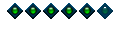
- Posts: 119
- Joined: Thu Feb 12, 2009 12:00 am
- Location: Alberta, Canada
- Contact:
I don't know for sure but it may have something to do with me logging in from various PC's during the day. Usually I come home, grab my laptop and read a few posts. Later In the evenings is when I post but it's from a different PC. BTW I use Firefox on both machines.
Today I didn't use my laptop so currently this is my theory. Logging in from one PC, then later trying from another machine doesn't allow me to post until some sort of cache is cleared off the server????
Cheers
-OJ
- synthyours
- Server Admin Emeritus
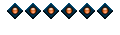
- Posts: 767
- Joined: Mon Sep 21, 2009 12:00 am
- Location: Dystopia
- Contact:
That's a possibility. Just clear the cookies/cache on both machines and see if the problem persists.oldjacket wrote:I've been having problems posting too, in fact I couldn't post at all yesterday but today I can.
I don't know for sure but it may have something to do with me logging in from various PC's during the day. Usually I come home, grab my laptop and read a few posts. Later In the evenings is when I post but it's from a different PC. BTW I use Firefox on both machines.
Today I didn't use my laptop so currently this is my theory. Logging in from one PC, then later trying from another machine doesn't allow me to post until some sort of cache is cleared off the server????
Cheers
-OJ
It may be an issue with phpNuke and session management, but I've not had time to look.
- SiliconeBud
- Active Member
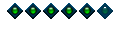
- Posts: 119
- Joined: Thu Feb 12, 2009 12:00 am
- Location: Alberta, Canada
- Contact:
That's not a bad idea however yesterday when I had this problem I also tried IE6 but still no go. As far as I know IE6 and Firefox don't share cookies????synthyours wrote: That's a possibility. Just clear the cookies/cache on both machines and see if the problem persists.
It may be an issue with phpNuke and session management, but I've not had time to look.
However when this happens again I'll clear all cookies and cache for the browser.
Cheers
-OJ
- synthyours
- Server Admin Emeritus
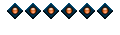
- Posts: 767
- Joined: Mon Sep 21, 2009 12:00 am
- Location: Dystopia
- Contact:
No, they don't share cookies.oldjacket wrote:That's not a bad idea however yesterday when I had this problem I also tried IE6 but still no go. As far as I know IE6 and Firefox don't share cookies????synthyours wrote: That's a possibility. Just clear the cookies/cache on both machines and see if the problem persists.
It may be an issue with phpNuke and session management, but I've not had time to look.
However when this happens again I'll clear all cookies and cache for the browser.
Cheers
-OJ
- manekineko
- Server Admin Emeritus
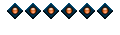
- Posts: 523
- Joined: Fri Nov 02, 2007 12:00 am
- Location: Portland, OR
- Contact:
I've sent off a note to Matt about this, but you should know that to check for the possibility of corruption regarding your account, I've renamed the old Knighthorse account Knighthorse2 and created a fresh account with the name Knighthorse. I've transferred the password and signature information to the new account, so you should be able to log into it just as you used to.
This is a test, of course. Try it out for a few days to see if it works any better. If you see improvements or encounter any trouble let me know. You will still need to log into the old account (Knighthorse2) for any PMs you received before today or to edit old posts.
If this doesn't work out we can return your old account's name and eliminate the new one.
I'm crossing my fingers for you. Let me know how it goes.
- Knighthorse-Test
- Newbie
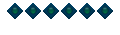
- Posts: 1
- Joined: Fri Oct 30, 2009 12:00 am
- Contact:
Matt K.
- noquiexis
- Former Member
- Posts: 626
- Joined: Thu Feb 15, 2007 12:00 am
- Location: Northwest Ohio
- Contact:
Thank you for the correct information. I looked up Ubuntu on the web and saw that it had a bundled web browser, but I did not look any further. Also, I have no experience with MAC or Linux software. My only experience is DOS and Windows.
I am glad that you have experience and can share that with all of us!
:: hugs :: to all the girls!
Arana ( RealDoll Face 8 Body 8 ), Lothlorien ( Matt Krivicke Doll Pixie head ) and Zanthia ( Matt Krivicke Doll Yvette ) exist only in my imagination
"To me the meanest flower that blows can give
Thoughts that do often lie too deep for tears."
William Wordsworth
That Ubuntu download, unless you download the alternate installer, will run in memory live from the CD, or DVD, depending on what you download. The CD runs on a couple of computers I have with only 256 MB of memory. It's not happy with it, especially since running live, it uses a RAM drive--some memory for a virtual drive--to run the home directory on. I don't think WINE comes with the Ubuntu base install--it does with knoppix 5, 4, 3.6. What WINE does is make a "pretend Windows XP install" to run Windows programs. You can "apt-get install" it later though.
Anyway, I thought I'd mention that in case anyone wants to try that system without making any changes to their computer. A side benefit is that running the Live CD, unless you purposely do otherwise, leaves no trace of being run.
It seems that would be safe way to check to see whether it is settings on your own computer stopping some web related operation.
- casperghostboy
- Ex-Member
- Posts: 1229
- Joined: Sat Jul 23, 2005 12:00 am
- Location: Manshank, Virginia
Thanks for the additional info hemoglobin. I somehow forgot to include some key information about Ubuntu.hemoglobin wrote:Hi Casper. I know you know this, and far, far more, but thought I'd add this for anyone who might be interested.
That Ubuntu download, unless you download the alternate installer, will run in memory live from the CD, or DVD, depending on what you download. The CD runs on a couple of computers I have with only 256 MB of memory. It's not happy with it, especially since running live, it uses a RAM drive--some memory for a virtual drive--to run the home directory on. I don't think WINE comes with the Ubuntu base install--it does with knoppix 5, 4, 3.6. What WINE does is make a "pretend Windows XP install" to run Windows programs. You can "apt-get install" it later though.
Anyway, I thought I'd mention that in case anyone wants to try that system without making any changes to their computer. A side benefit is that running the Live CD, unless you purposely do otherwise, leaves no trace of being run.
It seems that would be safe way to check to see whether it is settings on your own computer stopping some web related operation.
Yes, the CD and DVD versions come as either a Desktop or Alternate Install version, and IIRC, they recommend you use the Alternate Install version if you have 256 MB of RAM if you want to install Ubuntu permanently because there would usually be not enough memory to run the Live Desktop and the ubiquity installer at the same time. Even though the PS3 version comes in both Desktop and Alternate Install versions, but the ports page says that the Desktop CD defaults to installing Ubuntu permanently because there will not be enough memory for running the desktop and the installer at the same time, even though there is another boot option to boot to the desktop without making changes. And I forgot to mention, the Alternate Install version uses the text-based debian-installer, which is the default install option on "pure" Debian (the type you get from debian.org, not anywhere else). It's pretty straightforward, in fact, IIRC, the priority is set to either high or critical (can't remember which of the two it is), unless something goes horribly wrong and you're dropped at the installer's main menu. (Of course, you can change the installer's priority level with a command at the boot prompt.)
WINE, yes, is not included with a base Ubuntu install. In fact, it's in the universe repository last time I checked. But that's easily fixed with a "sudo apt-get install wine" command. In fact, I did that this morning. But WINE is not perfect, in fact, some games will run slow as molasses in January or not at all. Microsoft Office after Office 97 is junk in WINE, so don't bother getting Office 2007 and trying to run it in WINE.
And there are plenty of good Live CD distributions, Knoppix and Ubuntu without installing are a few of them. It's great, as you said, if some setting in your computer prevents you doing something on the Internet or to test anything on your computer. And it's great for using someone's computer because some of them let you put a "perpetual home directory" on a USB stick so you can have your own computer no matter where you are, no matter which computer it is. And if you don't make drastic changes while in the Live CD desktop to the host computer, you can leave absolutely no trace of you being on the computer.
So, thanks again hemoglobin for some additional information and also I hope I added some more, because a lot of people are moving to Linux pretty recently, and while the new Mac commercials are showing people moving to Mac because of the uncertainty of upgrading from XP or Vista to Windows 7, but not many people can afford an entirely new computer, because you can only run Mac OS X on Apple computers (even though I know of some sweet tricks you can do [like a special piece of hardware that gives you the EFI ROM that Mac OS X needs to boot] to use Mac OS X and Windows on stock hardware, but the hardware has to be nearly identical to a Mac's innards), so they can be free of the encumberance of Windows but without splurging for new hardware. And really, the only hardware you need to get Linux is a decent high-speed connection (or someone who's willing to download it for you), a blank CD-R or DVD-R (or a few, you might want to download the additional CD's of that distribution, or you might burn a few duds; or you might want to burn extras to give out), a CD-R or DVD-RW drive and that's basically it. Once it's burned, you got yourself a free (both in freedom and price) operating system, and you can give it to as many people as you'd like and not have someone breathing down your neck for software piracy, like you would with distributing copies of Windows unauthorized. But if you don't have a decent connection and are willing to wait a few weeks to have them shipped from overseas (they come from the Netherlands--AlexKnight's country), you can get Ubuntu CD's shipped to you for free using the ShipIt service. But the best thing about it, the longest I've waited was three weeks for the CD's to be in my mailbox, but they warn that the longest they can take is 8-10 weeks.
Of course, His Gateness (Bill Gates and Microsoft) sees Linux as a threat to the overall Windows market share, but why are computer makers like Dell selling computers with Ubuntu preinstalled? I bought a laptop with Ubuntu 7.04 preinstalled instead of going with what it is supposed to, Windows Vista, from Dell and every device was working fine. I put Windows XP on it when I sold it of course, but before I did, it was running 8.04 LTS. I did every distribution upgrade when they came out faithfully.
OK, I said enough. But Daphne is one hell of a Linux geek because I made her that way, even though she was somewhat before I knew her.
CGM, Kathryn, Daphne and Nicki
My Doll-Friends: http://www.dollalbum.com/dollgallery/in ... ?cat=10382
The best part of waking up, is Ubuntu in your cup!
Re: Posting problems?
Thanks
Re: Speaking of cookies...
~ George Washington
- Nescio50
- Site Manager - CoverDoll
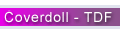
- Posts: 23454
- Joined: Fri Jan 14, 2011 11:06 am
- Location: In TLC, The Low Countries, surrounded by dolls
- Contact:
Re: Posting problems?
Nothing wrong! Nothing to do with cookies or browser cacheSalvo69ag wrote:Does anybody know why my emails are going to the outbox instead of sent folder? I have a feeling the people I am trying to contact are not getting my messages.
Thanks
A PM remains in your outbox until the recipient has read it.
This is different from most email systems, but now you know when a message has been read!
P.S. Also nothing to do with the 2009 posting problem