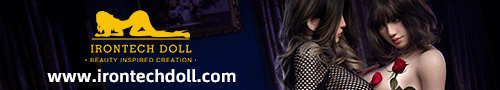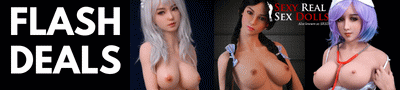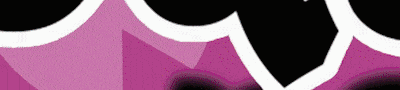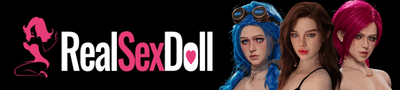Hyperlink to another thread
- George66
- Doll Advisor
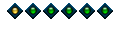
- Posts: 870
- Joined: Sat Jul 05, 2003 12:00 am
- Location: Southampton England
- Contact:
Hyperlink to another thread
How does one find a hyperlink to another topic?
- George66
- Doll Advisor
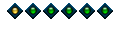
- Posts: 870
- Joined: Sat Jul 05, 2003 12:00 am
- Location: Southampton England
- Contact:
All credit to you for managing to explain to me how to get you to join me over here!!!
Next question: how does one get "George66 scribbled"?
- KCQuestor
- Active Member
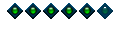
- Posts: 186
- Joined: Fri Apr 11, 2003 12:00 am
- Location: Kansas City, KS
- Contact:
The neat thing is that the e-mail message contains a link to the specific thread, so you can jump right there without having to search for it among all the forums.
It isn't really a different code, just manually working with the existing code. [ quote="George66"] will always produce the header George66 wrote:George66 inquired:
Now that you're here, I've gotta' another little problem.
How do guys mess about with the quote thing so that instead of its resulting in producing:
"George66 wrote"
it results in producing:
"George66 scribbled"?
It's all very curious isn't it? I guess you're going to say that it's a different code, aren't you?
It's gotta be, hasn't it?
But if you use the plain [ quote] command, you can then write in manually George66 pontificated: and even make it bold like the quote tag does. Unfortunately, this results in the header being inside the little quote box, and the word Quote will appear outside the box. Still, it works.
KCQuestor wrote:See the difference?
KCQKCQuestor demonstrated:
See the difference?
- George66
- Doll Advisor
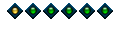
- Posts: 870
- Joined: Sat Jul 05, 2003 12:00 am
- Location: Southampton England
- Contact:
OKKCQuestor wrote:
Every thread (topic) has its own unique URL. This is handy when you use the built-in e-mail function of the Doll Forum. Down at the bottom of the edit screen is a box that says "Notify me when a reply is posted" If you check that box, you will receive an e-mail message when someone replies to one of your posts.
Right.The neat thing is that the e-mail message contains a link to the specific thread,
True.so you can jump right there without having to search for it among all the forums.
It isn't really a different code, just manually working with the existing code. [ quote="George66"] will always produce the header George66 wrote:[/quote]George66 inquired:
Now I've got another little problem.
How does one get "George scribbled"?
But with a difference.
OK. So "tag" is a technical term for a string of symbols, in this caseBut if you use the plain [ quote] command, you can then write in manually George66 pontificated: and even make it bold like the quote tag does.
It does.xxx wrote: that do something. So tag means the same as command?
So "header" is a technical term for the words that come at the head of a quote box!!Unfortunately, this results in the header
being inside the little quote box, and the word Quote will appear outside the box. Still, it works.
And so the answer to my question is that to produce "George66 scribbled" instead of "George66 wrote" one has
to use the ordinary Quote-command, and add "George66 scribbled" to the top of the text being quoted ..
Thanks K.
Next question. What are the commands "Code" and "List" about
and how does one find out what the ALT-* keystrokes are to produce the commands - other than by trial and error eg. Alt-b is Bold-on, Bold-off
and wouldn't it be handy if all this information I'm having to ask for was made available in FAQs, so that new guys could look it up
and is there some reason why this Post Reply window can't be made bigger,
and how do you get a link to a particular message inside a thread, as you get with your email notification?
- KCQuestor
- Active Member
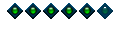
- Posts: 186
- Joined: Fri Apr 11, 2003 12:00 am
- Location: Kansas City, KS
- Contact:
Aha, you caught me using jargon in a non-technical discussion. Yes, "tag" is the term for a command issued as part of a "markup language" (more jargon) such as BBCode or HTML. You can see the use of the term "tag" in the link above the editing window that will "close open tags."George66 wrote: OK. So "tag" is a technical term for a string of symbols, in this case [ quote="xxx"] that do something. So tag means the same as command?
OK. So "header" is a technical term for the words that come at the head of a quote box!!
"Header" is a less technical term. It is common in printing, word processing, etc. where it means text that appears at the top of every page without being part of the content of the page, like a book title (as opposed to "footers" which come at the bottom, like page numbers). I was using it in the sense of the text that appears at the top of the quote box without being inside.
Yes, right. The tags are not really different. It is just that the [ quote] tag can be used with or without the "attribute" that designates the author. Most tags can't be used without an attribute. For example, the [ color] tag would be useless without an attribute defining the color to use.George66 wrote: And so the answer to my question is that the way that guys mess about with the Quote-Header thingy to produce "George66 scribbled" instead of "George66 wrote" is by not using it,
but using the ordinary Quote-command, instead, and adding "George66 scribbled" to the top of the text being quoted ..
Wouldn't it be handy? Aye, it would. (That is the page you get if you click the BBCode link under "Options" in the edit window where you turn BBCode on and off.)George66 wrote: Next question. What are the commands "Code" and "List" about
and how does one find out what the ALT-* keystrokes are to produce the commands - other than by trial and error eg. Alt-b is Bold-on, Bold-off
and wouldn't it be handy if all this information I'm having to ask for was made available in FAQs, so that new guys could look it up
In it, you see that the [ code] command is used if you want to use fixed width text. Why would you want to do that? Example:
Friday Taze
Body 7 7
Face 4 11
Hair Auburn Red
Eyes Dual Guy's
Code: Select all
Friday Taze
Body 7 7
Face 4 11
Hair Auburn Red
Eyes Dual Guy's
The "header" that says "Code:" is part of the [ code] tag and as far as I know can't be removed.
The [ list] command is well described in the help thread, so I don't need to get into it here.
Take a closer look at the URL that came in your e-mail notification:George66 wrote: and how do you get a link to a particular message inside a thread, as you get with your email notification?
http://www.DollForum.com/modules.php?na ... 0478#30478[/b]
The bolded part is what directs to a specific "post" (technical term for a single message) within a thread, but I am not sure how the individual post is identified.
What complicates it is that a different format is used in other places. This is the link to the third page of the "Luggin'" post:
http://www.dollforum.com/modules.php?na ... ]&start=30[/b]
That is a bit easier to work out, as there are 15 posts and the first post (the topic starter) doesn't count. So "&start=15" would take you to the post at the top of page 2.
This is fun.
KCQ
- George66
- Doll Advisor
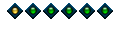
- Posts: 870
- Joined: Sat Jul 05, 2003 12:00 am
- Location: Southampton England
- Contact:
D'you know, I never noticed that. They've ALL got equals-signs haven't they??KCQuestor wrote:It is just that the [ quote] tag can be used with or without the "attribute" that designates the author. Most tags can't be used without an attribute. For example, the [ color] tag would be useless without an attribute defining the color to use.
But it's a bit obscure isn't it? Who would think of clicking down there?Wouldn't it be handy? Aye, it would. (That is the page you get if you click the BBCode link under "Options" in the edit window where you turn BBCode on and off.)
OK. I'll try that then. Many thanks.Take a closer look at the URL that came in your e-mail notification:George66 wrote: and how do you get a link to a particular message inside a thread, as you get with your email notification?
http://www.DollForum.com/modules.php?na ... 0478#30478[/b]
The bolded part is what directs to a specific "post" (technical term for a single message) within a thread, but I am not sure how the individual post is identified.