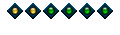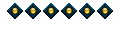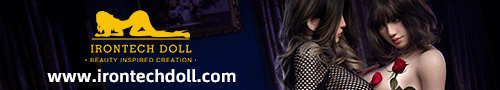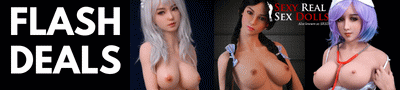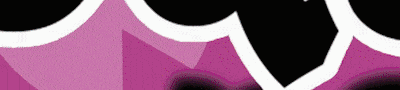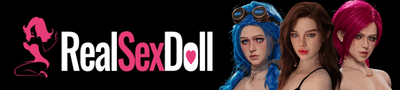Increase photosize limit, please?
 Increase photosize limit, please?
Increase photosize limit, please?
Thnx,
Tiriaq
www.flickr.com/beautiful-dolls
www.tiriaq.deviantart.com
www.tiriaq-photography.tumblr.com
www.facebook.com/dolldater
500px.com/TiriaqLuSophia
pinterest.com/Tiriaq
www.twitter.com/Tiriaq_LuSophia
www.youtube.com/user/dolldater
www.tiriaq.artstation.com
Re: Increase photosize limit, please?
If you want large photos you could always start an account at a photo service like Flickr! and post more reasonable sized photo links here. And despite popular myth Flickr! DOES allow adult themed photos, even more adult than this forum, you just have to properly label them.

Summertime6 by Szalinski, on Flickr
They even help by giving you the BB codes to copy/paste:
Code: Select all
[url=https://flic.kr/p/o4S26u][img]https://farm6.staticflickr.com/5481/14483557666_d096e64310_z.jpg[/img][/url]
[url=https://flic.kr/p/o4S26u]Summertime6[/url] by [url=https://www.flickr.com/people/47389629@N07/]Szalinski[/url], on Flickr~ George Washington
Re: Increase photosize limit, please?
Szalinski wrote:I would be for that ONLY if the forum could be made to automatically resize images to fit the viewers screen (other forums do this) It would save a lot of cross scrolling, especially on those abominable 'post windows'. Not everyone views this forum with ultra wide monitors (I really pity those who use hand held devices)!
If you want large photos you could always start an account at a photo service like Flickr! and post more reasonable sized photo links here. And despite popular myth Flickr! DOES allow adult themed photos, even more adult than this forum, you just have to properly label them.
Summertime6 by Szalinski, on Flickr
They even help by giving you the BB codes to copy/paste:
Code: Select all
[url=https://flic.kr/p/o4S26u][img]https://farm6.staticflickr.com/5481/14483557666_d096e64310_z.jpg[/img][/url] [url=https://flic.kr/p/o4S26u]Summertime6[/url] by [url=https://www.flickr.com/people/47389629@N07/]Szalinski[/url], on Flickr
For those people their browsers will already resize them, although browsers in general are the worst dealing with recalculating pixels, they just crunch them.
I know it resizes but I still have to adjust my photos. I'll just post the resizes, they'll be less nice but it's true if people are only watching the forum-resized version it does not matter anyway. I've noticed that most people do not notice the topics text sometimes in photos, anyway.
You of these people should know if you visited your forum where I've seen your photos that I'm there, too...
www.flickr.com/beautiful-dolls
www.tiriaq.deviantart.com
www.tiriaq-photography.tumblr.com
www.facebook.com/dolldater
500px.com/TiriaqLuSophia
pinterest.com/Tiriaq
www.twitter.com/Tiriaq_LuSophia
www.youtube.com/user/dolldater
www.tiriaq.artstation.com
Re: Increase photosize limit, please?
www.flickr.com/beautiful-dolls
www.tiriaq.deviantart.com
www.tiriaq-photography.tumblr.com
www.facebook.com/dolldater
500px.com/TiriaqLuSophia
pinterest.com/Tiriaq
www.twitter.com/Tiriaq_LuSophia
www.youtube.com/user/dolldater
www.tiriaq.artstation.com
- MannequinFan
- Vendor Affiliated

- Posts: 4719
- Joined: Wed Jan 04, 2012 8:58 pm
- Location: Central Illinois, U.S.
- Contact:
Re: Increase photosize limit, please?
(click on image to get the full res)
IMO, anything larger than this is sort of a waste because you need to do a lot of scrolling to see the whole image anyway, even with a large monitor.

My Blog-> mfcreations3d.blogspot.com ... Easy Move Eyes™
My Shapeways Shop-> shapeways.com/shops/mf-creations
Re: Increase photosize limit, please?
anyway, nevermind. I've got my own solution already
no longer need 2 or more sizes of every photo on my computer now
the photos I try to make are not only for here but also are for other places in artistic topics besides that I often make hard-copies of my photos in albums or loose photos, they need to be high res
www.flickr.com/beautiful-dolls
www.tiriaq.deviantart.com
www.tiriaq-photography.tumblr.com
www.facebook.com/dolldater
500px.com/TiriaqLuSophia
pinterest.com/Tiriaq
www.twitter.com/Tiriaq_LuSophia
www.youtube.com/user/dolldater
www.tiriaq.artstation.com
- MannequinFan
- Vendor Affiliated

- Posts: 4719
- Joined: Wed Jan 04, 2012 8:58 pm
- Location: Central Illinois, U.S.
- Contact:
Re: Increase photosize limit, please?
I think most of us understand that.Tiriaq wrote:lol ppl... resolution has nothing to do with monitor size.........
Just responding to your opening statement...
It would be a ridiculous waste of bandwidth here to have to display super high res photos that are intended for print.Tiriaq wrote:To limit my photos every time to 1600 is just making them a little below 1080 on the height. It would be really great if it was 1620 or up so the width stays exactly that of most of today's monitors 1920x1080.
FYI, if you upload large images to a Doll Album they are automatically resized to 1920 pixels max. I just tried it with a 3072 x 2304 image and was auto sized down to 1920 x 1440.

My Blog-> mfcreations3d.blogspot.com ... Easy Move Eyes™
My Shapeways Shop-> shapeways.com/shops/mf-creations
- Nescio50
- Site Manager - CoverDoll
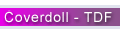
- Posts: 23454
- Joined: Fri Jan 14, 2011 11:06 am
- Location: In TLC, The Low Countries, surrounded by dolls
- Contact:
Re: Increase photosize limit, please?
If I post pictures, the max size I use is 1920x1280.
- MannequinFan
- Vendor Affiliated

- Posts: 4719
- Joined: Wed Jan 04, 2012 8:58 pm
- Location: Central Illinois, U.S.
- Contact:
Re: Increase photosize limit, please?
Hi Nescio, thanks for the info.Nescio50 wrote:The max size of picture attachments at TDF is 3600 pixels. If I'm correct that's also the max size at TDA.
If I post pictures, the max size I use is 1920x1280.
I just tried an attachment at the 3072 x 2304 pixel size and it worked fine. I remember I used to get the 1600 pixel max. message some time ago - they must have changed it recently?
On TDA, you can upload a large image but it gets auto resized to 1920 max., at least it does for me.

My Blog-> mfcreations3d.blogspot.com ... Easy Move Eyes™
My Shapeways Shop-> shapeways.com/shops/mf-creations
Re: Increase photosize limit, please?
Nescio50 wrote:The max size of picture attachments at TDF is 3600 pixels. If I'm correct that's also the max size at TDA.
If I post pictures, the max size I use is 1920x1280.
Mmm even if I link the max size on any side, length or width is always 1600 max. I will downsize now because it's not necessary for me to keep the max anymore. I did this because I need my photos as big as possible within the limits of grain and sharpness. So usually the smaller my photos are the more failed they are.
The 1600 limit forced me to keep more than one version of the photo and since I've got like 14.4K photos last I checked it is necessary to be mindful of what I keep as much as I can. It's divided into more than 60 sub directories from many years of photography though.
The thing what happened mostly is that I edited the 1600 version with text and forgot to do the higher resolution one and I sometimes spend a lot of time and thinking of a title and the kind of fonts I use, people often don't know this
www.flickr.com/beautiful-dolls
www.tiriaq.deviantart.com
www.tiriaq-photography.tumblr.com
www.facebook.com/dolldater
500px.com/TiriaqLuSophia
pinterest.com/Tiriaq
www.twitter.com/Tiriaq_LuSophia
www.youtube.com/user/dolldater
www.tiriaq.artstation.com
Re: Increase photosize limit, please?
MannequinFan wrote:Hi Nescio, thanks for the info.Nescio50 wrote:The max size of picture attachments at TDF is 3600 pixels. If I'm correct that's also the max size at TDA.
If I post pictures, the max size I use is 1920x1280.
I just tried an attachment at the 3072 x 2304 pixel size and it worked fine. I remember I used to get the 1600 pixel max. message some time ago - they must have changed it recently?
On TDA, you can upload a large image but it gets auto resized to 1920 max., at least it does for me.
Ok, weird... even today I tried to link a full-size URL from Flickr and I got that warning. Using Firefox...
Thanks for letting me know that you both did not have that problem. Mmmm... someone here does not like me
www.flickr.com/beautiful-dolls
www.tiriaq.deviantart.com
www.tiriaq-photography.tumblr.com
www.facebook.com/dolldater
500px.com/TiriaqLuSophia
pinterest.com/Tiriaq
www.twitter.com/Tiriaq_LuSophia
www.youtube.com/user/dolldater
www.tiriaq.artstation.com
Re: Increase photosize limit, please?
MannequinFan wrote:I think most of us understand that.Tiriaq wrote:lol ppl... resolution has nothing to do with monitor size.........
Just responding to your opening statement...It would be a ridiculous waste of bandwidth here to have to display super high res photos that are intended for print.Tiriaq wrote:To limit my photos every time to 1600 is just making them a little below 1080 on the height. It would be really great if it was 1620 or up so the width stays exactly that of most of today's monitors 1920x1080.
FYI, if you upload large images to a Doll Album they are automatically resized to 1920 pixels max. I just tried it with a 3072 x 2304 image and was auto sized down to 1920 x 1440.
People were referring to small devices as if they had to scroll 10 times to go through a photo. I understand from that it could be they are thinking that small displays automatically have very low resolutions. Even my very old Samsung S2 has 800 pix and none of the photos I have to scroll through because the browser resizes that for me or the specific app for that site.
I spend 1+ hours dressing up and posing Chihiro, another hour for taking the photos, a few hours editing the photos and posting them. I hope you can understand that each step along that path I want to do as fast as possible and keeping many sizes of photos can be confusing when you take so many and you throw away the wrong one for instance.
Mmmm strange, maybe it only was the height or something that restricted me. I need to retry this.
www.flickr.com/beautiful-dolls
www.tiriaq.deviantart.com
www.tiriaq-photography.tumblr.com
www.facebook.com/dolldater
500px.com/TiriaqLuSophia
pinterest.com/Tiriaq
www.twitter.com/Tiriaq_LuSophia
www.youtube.com/user/dolldater
www.tiriaq.artstation.com
Re: Increase photosize limit, please?
maxed at 1600... it's not a problem anymore though, through this process I finally found the solution through linking Flickr instead of using the Doll Album.
www.flickr.com/beautiful-dolls
www.tiriaq.deviantart.com
www.tiriaq-photography.tumblr.com
www.facebook.com/dolldater
500px.com/TiriaqLuSophia
pinterest.com/Tiriaq
www.twitter.com/Tiriaq_LuSophia
www.youtube.com/user/dolldater
www.tiriaq.artstation.com
- AlexKnight
- Senior Admin

- Posts: 14398
- Joined: Fri Jul 22, 2005 12:00 am
- Location: The Netherlands, Limburg
- Contact:
Re: Increase photosize limit, please?
If you attach the pictures to the post directly, they can be up to 3600 pixels.
The Doll Album only supports up to 1920 pixels, as the albums have limited space, and uploading large pictures eats away that space.
or have a look at Ashley's Coverdoll release by clicking here - June 13, 2015
A must-see video on Realdoll softness! Click here!
_____________________________
A Spark of Kindness may start a Fire of Love.
Here's my Doll Album, with pictures of Jenna*, Melissa*, Kayla & Ashley, and some other things: Doll Album Gallery
*I no longer have Jenna or Melissa.
Re: Increase photosize limit, please?
AlexKnight wrote:The IMG tags display the picture in it's true size, so displaying a 1600 pixel picture, would pretty much fill the screen. That's why we have the IMG600 tags, they resize the picture to 600 pixels and make them clickable for the full res.
If you attach the pictures to the post directly, they can be up to 3600 pixels.
The Doll Album only supports up to 1920 pixels, as the albums have limited space, and uploading large pictures eats away that space.
Oh, to post directly. Ah, I hardly did that... thanks for explaining! Especially the IMG600, I've never looked beyond the center option. Now I can post more forum-friendlier pictures!
www.flickr.com/beautiful-dolls
www.tiriaq.deviantart.com
www.tiriaq-photography.tumblr.com
www.facebook.com/dolldater
500px.com/TiriaqLuSophia
pinterest.com/Tiriaq
www.twitter.com/Tiriaq_LuSophia
www.youtube.com/user/dolldater
www.tiriaq.artstation.com