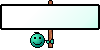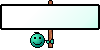Page 1 of 3
Cell phone pictures
Posted: Thu Mar 09, 2017 3:14 am
by Stewie studmuffin
Does anyone know if it's possible to download pictures from an old style LG flip phone? Theoretically if I can get them downloaded on my computer, then I assume I should be able to transfer them here? I'm not sure if the number of pixels will be a problem though. But the main question is can they even be downloaded from this type of phone?
Although I can take way better pictures with my digital camera, I have some really nice pictures on my cell phone that I would love to share with everyone.
Re: Cell phone pictures
Posted: Thu Mar 09, 2017 7:14 am
by TTNLBTPD
Is there no means o connect the device to a PC and it show up as a mass storage device? Its been a while since I used a flip phone so I really cannot answer. The only other way I could see is to email them to yourself.
Re: Cell phone pictures
Posted: Thu Mar 09, 2017 9:45 am
by RaDiv
How old are we talking about? Pre internet? Checked if there's bluetooth or a memory card slot on the phone?
Re: Cell phone pictures
Posted: Thu Mar 09, 2017 9:49 am
by symmes
My memory is foggy and my experience is limited, but my one pre-smartphone cell phone with a camera did have a way to transfer photos from the phone to the computer. As I recall, it required a special USB docking station and software on the computer to read the phone's contents. This is the sort of thing that would vary from one model to another, though, and on the software end, it might depend on the OS you're running. I recommend you try a web search on your phone's exact make and model, along with a phrase like "transfer photos." If you don't already have a docking station or cable to connect it to your computer, you might need to buy one.
As Doll Advisor suggests, emailing the photos to yourself may be another way to do it, if the phone supports that operation. If the phone doesn't support email, you may still be able to do it by sending the photo as a text message to the email address. My memory on the details is foggy, but this sometimes works. (Maybe that's just with smart phones, though.)
Re: Cell phone pictures
Posted: Thu Mar 09, 2017 10:27 am
by Agent D
Greetings -
I've battled those old flip phones many times for our company personnel.
First option is the memory card if it has one.
Option two - if it has Bluetooth, then 'pair' it with your computer (assuming it too has bluetooth.) Once paired, cuss at it for an hour or two trying to figure out how they could possibly make it any more damn difficult just to get your photos off the phone.
Last resort, the phone mfg should have some shamefully terrible software you could load on your computer which could communicate with the phone when plugged into your computer via USB. Then, "cuss at it for an hour or two trying to figure out how they could possibly make it any more damn difficult just to get your photos off the phone."
Good Luck to you - You could also post the model of the phone here and probably someone can find a tutorial for you.
Re: Cell phone pictures
Posted: Thu Mar 09, 2017 10:29 am
by Dolly Dearest
I have some old technology photos I need some help with too. Is there any way to upload a cave painting?

Re: Cell phone pictures
Posted: Thu Mar 09, 2017 12:05 pm
by Agent D
Sure, first off, take a picture of them with your Motorola Flip Phone. Second, spend the next 2 hours trying to figure out how to get the &^%# pictures off the thing.

Re: Cell phone pictures
Posted: Thu Mar 09, 2017 12:14 pm
by apliz2005
You can try to find the proper data cable for your phone assuming that it does exist, or you can email the pic to your pc. I hope this helps.
Re: Cell phone pictures
Posted: Fri Mar 10, 2017 1:49 am
by Stewie studmuffin
TTNLBTPD wrote:Is there no means o connect the device to a PC and it show up as a mass storage device? Its been a while since I used a flip phone so I really cannot answer. The only other way I could see is to email them to yourself.
I was thinking that I could use the same cable that my camera uses, but it doesn't seem to fit the port in the phone. I don't think I can email the pictures being this isn't a smart phone. But I might could text them to someone who has a smart phone and then that person could then email them to my computer. Worth a try at least.
Re: Cell phone pictures
Posted: Fri Mar 10, 2017 1:53 am
by Mello_Pello
Stewie studmuffin wrote:Does anyone know if it's possible to download pictures from an old style LG flip phone? Theoretically if I can get them downloaded on my computer, then I assume I should be able to transfer them here? I'm not sure if the number of pixels will be a problem though. But the main question is can they even be downloaded from this type of phone?
Although I can take way better pictures with my digital camera, I have some really nice pictures on my cell phone that I would love to share with everyone.
Dude...yes Im sure you can upload your phone pics onto your DF thread or whatever...as long as your phone has internet connectivity. If you dont have a wifi plan on you cheap ass phone then see if you got any cords for the phone that could possibly connect into you laptop. Go into programs on computer and select your phone pics and upload. Hope it works out for you dude and we can see those bad axx p ics. !!
Re: Cell phone pictures
Posted: Fri Mar 10, 2017 2:05 am
by Stewie studmuffin
RaDiv wrote:How old are we talking about? Pre internet? Checked if there's bluetooth or a memory card slot on the phone?
Although I'm not completely sure, I'm thinking that I got it well after 2004. So definitely during the internet period. Just can't access the internet with it. I don't see a memory card slot, but I think it has a bluetooth port. Can a download be made from that port?
Re: Cell phone pictures
Posted: Fri Mar 10, 2017 2:28 am
by Stewie studmuffin
symmes wrote:My memory is foggy and my experience is limited, but my one pre-smartphone cell phone with a camera did have a way to transfer photos from the phone to the computer. As I recall, it required a special USB docking station and software on the computer to read the phone's contents. This is the sort of thing that would vary from one model to another, though, and on the software end, it might depend on the OS you're running. I recommend you try a web search on your phone's exact make and model, along with a phrase like "transfer photos." If you don't already have a docking station or cable to connect it to your computer, you might need to buy one.
As Doll Advisor suggests, emailing the photos to yourself may be another way to do it, if the phone supports that operation. If the phone doesn't support email, you may still be able to do it by sending the photo as a text message to the email address. My memory on the details is foggy, but this sometimes works. (Maybe that's just with smart phones, though.)
I will definitely do a search and see what I can find out. I have no idea what model phone this is other than an LG. I could perhaps check the serial or ISBN number, but I would have to pull the battery to do so. I was just afraid of losing my pictures by doing this. Although that might not happen.
I was hoping that I could transfer the pictures without spending a bunch of money on things to make it work. I plan on using my digital camera for any new pictures, but I just wanted to save the phone pictures as I really liked the way that they turned out. But I might have to spend a few dollars if that is what it will take.
Now for the $64,000 question! How do I send a text to an email address? That would be great if I can do that. But I'm not sure if I can as this isn't a smartphone. Although I will certainly give it a shot.
Re: Cell phone pictures
Posted: Fri Mar 10, 2017 2:38 am
by Stewie studmuffin
Agent D wrote:Greetings -
I've battled those old flip phones many times for our company personnel.
First option is the memory card if it has one.
Option two - if it has Bluetooth, then 'pair' it with your computer (assuming it too has bluetooth.) Once paired, cuss at it for an hour or two trying to figure out how they could possibly make it any more damn difficult just to get your photos off the phone.
Last resort, the phone mfg should have some shamefully terrible software you could load on your computer which could communicate with the phone when plugged into your computer via USB. Then, "cuss at it for an hour or two trying to figure out how they could possibly make it any more damn difficult just to get your photos off the phone."
Good Luck to you - You could also post the model of the phone here and probably someone can find a tutorial for you.
Well in my experience, cussing at something for an hour usually works!

But other than that, it would appear that I would need a Bluetooth cable? This would appear to be the only way to transfer data between the phone and computer, as I see no other ports on the phone other than the charging port.
Oh, I forgot to mention in my above post that my os is Windows 10.
Re: Cell phone pictures
Posted: Fri Mar 10, 2017 2:44 am
by Stewie studmuffin
Dolly Dearest wrote:I have some old technology photos I need some help with too. Is there any way to upload a cave painting?

I would like to know that as well. I have some really cool porn painted on the wall of my cave!

Just the thing to give my fellow Neanderthals a hard on!
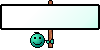
Re: Cell phone pictures
Posted: Fri Mar 10, 2017 2:47 am
by Stewie studmuffin
Agent D wrote:Sure, first off, take a picture of them with your Motorola Flip Phone. Second, spend the next 2 hours trying to figure out how to get the &^%# pictures off the thing.

I think that's why they call it a "flip" phone. After 2 hours, you will definitely be flipping it off!