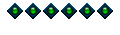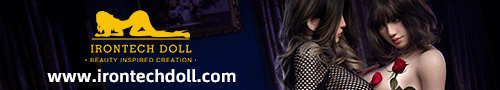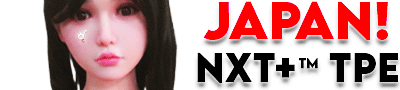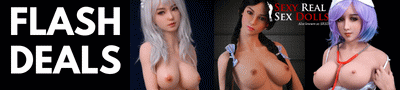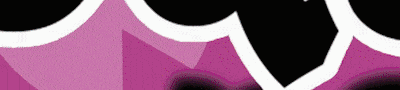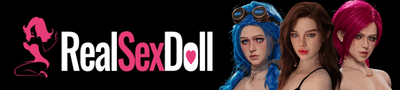There is a free program to view these pictures.
... and make them from 2 separate pictures.
And you can do that too with your doll, because she will not move between the two pictures you make of her!
You can view it any method in this program.
apply crossed-eye or get a cheap red-blue glass for $2.
There are stereoscopic images on this forum. (search: stereoscopic / crossed eye / anaglyph / 3D)
examples:
 Stereoscopic photography
Stereoscopic photographyHow to view
put 1 or 2 images on SPM (StereoPhotoMaker)
X - swap left-right image (when the image is 3D but just not right)
F11 mono
F12 up-under
F9 left-right
F8 shutter mode (does not work without 3D-vision)
F7 color anaglyph (red-blue)
F6 gray anaglyph (red-blue)
F4 interlace (zalman 3D monitor)
How to make
put 1 or 2 images on SPM (StereoPhotoMaker)
select your viewing method
I use F4 & <enter> big-screen to adjust with the arrow-keys till the eyes overlap.
Any other point will also do, but you begin to look at the eyes most of the time.
After that use the left-right-keys for getting it closer or farter away.
Here are two images done with a tripod so you can test the SPM program: How make 2 pictures
I use a tripod with a straight flat object on it.
Hold the camera flat on the wood and make sure the left&right backend are on the edge.
Make first picture.
Focus at this position (half-press the button) and keep it this way.
Move the camera acros the edge.
Make sure the left&right backend are on the edge. do not look at the view-finder.
Press the button from half to full and make the second picture.
Done.
The move over the edge is about 1/10 of the distance the lens is from the object.
More will give more depth. 7cm distance is the eye-eye distance but this can be ignored.
I have no tri-pod!
Put legs 1 or 2 feet apart.
Make picture leaning on one leg.
Half-press button, lean on other leg without moving upperbody (camera)
Make second picture (don't look at it taking it)
Done.
All the rules of normal photography do not apply.
There is lots of empty space present, no need for even colored background.
You can put thing in front of the main subject.
You can see trough bars or a fence, no problem whatsoever.
Things can't move between the making of the two pictures, this is notice directly by the human mind.
No grass, trees , animals , a leave just blow a inch away.
For this you need something that makes 2 pictures at the same time.
The better the pictures are made parallel to each other the better the result.
No fish-eye, no zoom, move close or further away.
I can say a lot about this topic, but lets just use both eyes together.
Please leave links to stereoscopic pictures / posts / treats.
Or zip-files containing your pictures. with 1 visible image to show the content.
I love to see your pictures!