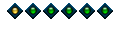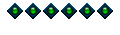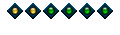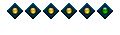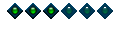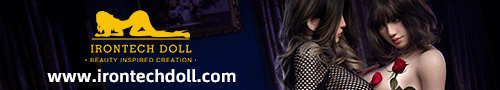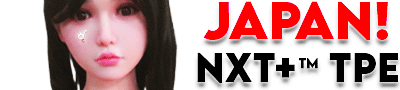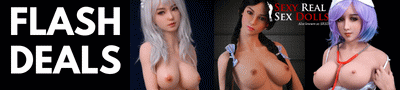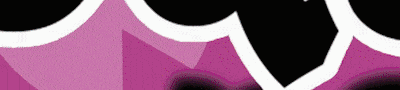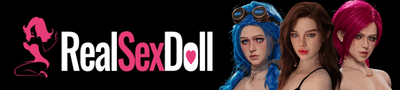off topic - Web Development Question
Moderator: Swan
off topic - Web Development Question
I've been getting very interested in web design. I've taken classes and learned some of the apps (general html, Dreamweaver, Flash, Photoshop, etc), but the classes are designed to teach you how to use the app. They really don't get into the bigger picture.
Can anyone suggest a good website where I can get more info on web development? Something like the doll forum for web developers? For instance, I'm debating about whether to subscribe to a web host service. I've been able to find some info on places like C|Net, but a lot of my questions remain unanswered (e.g. would I be better off with MS or Linux as a host? What do other people think of xyz host? etc).
TIA for any advice.
My personal preference is PHP... why? Well.. the language is simpler to learn and you can go to http://www.php.net/ to learn all about it.
Right now... don't worry about that... let's get the plain HTML down pat. If you really want to get into the coding of the pages and do stuff manually... then you may want to consider an older copy of Netscape. I have Netscape 4.7 which sucks as a browser... but the WYSIWYG editor is simple to use and I have done about 100 web sites with it. Then... you can jump in with http://www.winsyntax.com and hand tweak it to perfection.
If you really don't care about HTML... and you just want to publish something fast... then you might try Web Dwarf http://www.virtualmechanics.com/products/dwarf/
It is a FREE editor that creates all the HTML for you, scales down your images, and even publishes your work for you. The downside... it won't allow you to hand tweek your HTML much, nor open existing HTML. But... for many beginners it is a quick way to get started with ease.
You want to learn HTML? Fine... here is the best place to start: http://www.w3schools.com/html/default.asp
You will find EVERYTHING there... JavaScript, HTML, ASP, PHP, etc. Really kool site.
This is an older tutorial... but if you want to learn FRAMES... it is the page that taught me. http://sharkysoft.com/tutorials/frames/
That should get you started.
Jerry
Thanks for the w3schools link. I'll be poring over that this weekend.
And thank you for taking the time to share your expertise and advice.
~ understanding is a three edged sword ~
When I saw your question, I just had to reply, as I have strong opinions on this topic!
Others can fill you in on the mechanics of web design, but all too often, the discusion of WHERE to use these fancy tools get left out.
What I'm talking about is the sad fact that too many web sites compete with their content for attention! Beginners work hard to learn the tricks of their trade and can't wait to show off their new skills. True professionals, on the otherhand, use a LIGHT touch.
Also, Jerry brings up a good point about using an old web browser. If you keep your web design limited to standard formats, it should work on ALL browsers. Users really get annoyed when they have to drop what their doing and play 'Syetem Manager' when they come across a new web site, or even worse, are forced to lower their security options just to get a web page to work.
In summary, keep it simple and to the point. Have fun with your new endeavour!
David
Amen - It seems you have to turn off everything on a PC to make it safe. Turn on firewalls, spam stuff, popup blockers, spyware checkers, anti-virus, lock down unused ports - and your PC becomes useless. I'm a consultant and I even turn off active directory, IIS, etc so if my servers go down, windows people can still get on the Net. Windows XP SP 2 - coming soon, makes your PC secure - but you'd be amazed how often you have to enable things to make them work on big flashy clumsy web sites. I like simple sites - like this one!dwhite601 wrote:Hi jayo215,
Beginners work hard to learn the tricks of their trade and can't wait to show off their new skills. True professionals, on the otherhand, use a LIGHT touch.
Also, Jerry brings up a good point about using an old web browser. If you keep your web design limited to standard formats, it should work on ALL browsers. Users really get annoyed when they have to drop what their doing and play 'Syetem Manager' when they come across a new web site, or even worse, are forced to lower their security options just to get a web page to work.
In summary, keep it simple and to the point. Have fun with your new endeavour!
David
and what I got is what its not" - Devo.
Go in through the front door, just like any user would. Just like you are new and clueless to a site you have never been to before.
How long does the page take to load?
Do I know who you are and what the hell you are doing?
Are there so many links, bells, whistles, and buttons that I throw up my hands, exclaim "Whoah!" - then leave?
Does this page get updated every week to ten days, or do I go there one day, the next day, 3 days later, a month later, three months later - then five years later someone tells me about "this new web site" and I realize I forgot it even existed. So I go there again. Maybe it's changed in five years, maybe not...
Most violate this:
There should be no "What's New" page, IMO. What's new should be staring you in the face, Page One.
Splash screen should be Page One with who you are, what the hell you are doing, and What's New. Take that 800x600 splash screen image and just make it one-fifth of Page One.
I've forgotten most of what I knew. It used to bug me 1997 and 1998 when I'd go to web sites and I'd be thinking: how the HC did they get that job - I can do better than that! I used to go in through the front door with two browsers - I'm restating what's been said - but also think about navigation, which is not just about what browsers folks use.
I know a lot of folks may disagree with me on this, but my opinion is:
"rich content" usually means bells, whistles, and a waste of my time with no content. Fuck Active X, fuck Java. Fuck messages that ask me to download something I won't use again for another year, if at all (read: no plug-ins).
Hey, don't look at me like that. I'm basically a no BS kind of guy.
Well okay, you got me there. I meant except when I'm joking...
I think Jayo has a good head on his shoulders and should do well.
- Perry
- Ex-Member
- Posts: 2614
- Joined: Sun Sep 23, 2001 12:00 am
- Location: Banned for malicious conduct.
exactomundo!!!Inkling wrote:"rich content" usually means bells, whistles, and a waste of my time with no content. Fuck Active X, fuck Java. Fuck messages that ask me to download something I won't use again for another year, if at all (read: no plug-ins).
Perry (utterly imperfect web designs....*sigh*)
http://homepage.mac.com/perryy/doll
HTML, Script and what have you
I do agree with you and most of the others, developing a website - and a good looking one - does take a fair deal of programming, there is no way out of it. All the great tools offered are either not really very helpful or they generate an overhead of code which will lead to very long loading times, something which was already pointed out to be vital.
Now programming in itself is absorbing and time consuming but if u get there once it is rewarding in itself
I agree with Inkling: A change is as good as a rest, but this is not a matter of programming but of stategy. What if you don't really have anything new to display? Rearrange your homepage or leave it as it was? Some people will even be more disappointed if they find out there isn't anything new but only a new design! I for my part think I shall add things as they come along and shall not make changes only for the sake of it.
As far as your question goes: Get youself a few textbooks about HTML/Javascript etc, get help on it from the net and start using it. You'll find out in no time it's easier than you thought in the first place.
Best regards
FredM