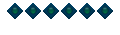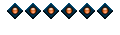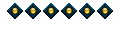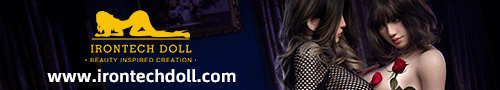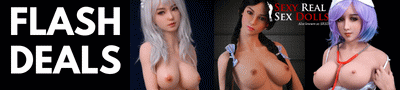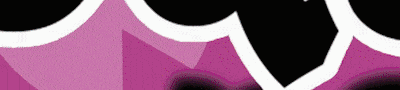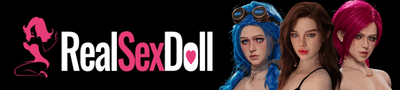This is my first time ever posting on a forum like this and I'm really nervous.
I'm a big fan of mannequins myself ever since I saw the movie Mannequin 2 on TV when I was like 4 year old. You probably know which scene I'm talking about
To this day I'm very fascinated with any stories about mannequins coming to life.
Due to the nature of my living situation I don't own any mannequins although I envy the people who can afford to own or even a whole collection. I want one too.
I make up for this by keeping a collection of stories, videos and most importantly pictures.
Recently I discovered a thing called Faceapp. It's a mobile app that basically uses software magic to edit people's photos - put on makeup, change their facial expressions, hairstyles, anything.
So I had the idea of trying it with a realistic mannequin face. The program accepted the mannequin's photo and allowed me to edit it in various ways, and just as I expected after editing those faces become much more like those of real people. It handles some types of faces better than others and only really works when the mannequin is facing the camera or is looking just slightly to the side, but when it works it's really like magic.
Since I'm a new user I cannot post any pictures but I encourage the users here to try this. This app is for both Android and iPhone, although I'm using it on an Android emulator on my PC. I think an emulator is the best choice if you don't want to tie those picture to your phone.
Some tips:
1) Before you do anything else, try the Age 2 filter. It gives the entire face a more realistic look.
2) Play around with facial expressions applying different filters in turn. I've found that applying a smile or tight smile filter to a face, and then applying the upset filter to the result can give interesting results.
3) Non-premium users are only allowed to use one makeup filter which applies light makeup. But if you use the glasses filter and then the makeup filter, it will apply thicker makeup.
4) The glasses filter can also be used for things other than glasses. It alters the whole face slightly, so you might want to try using it to get the exact look you want.
Cheers! Hopefully this isn't off topic for this section.
If people are interested in this I'll share my own pics when I become a regular user.