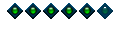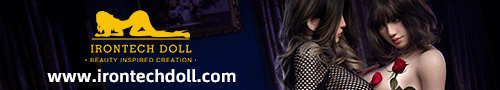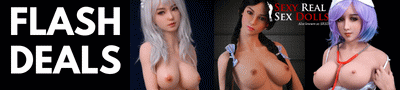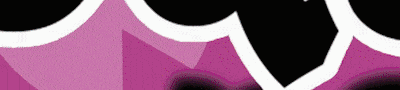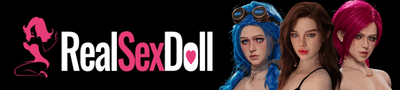Removing seams in Paint Shop Pro
Moderator: Swan
- jackrabbit
- Doll Patriarch
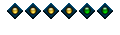
- Posts: 3710
- Joined: Sat Mar 23, 2002 12:00 am
- Location: Houston Area
- Contact:
Removing seams in Paint Shop Pro
In the process of experimentation with image processing, I have discovered that the scratch remover tool does a great job of getting rid of seams. Seams are similar to scratches in that they are long, narrow, and mostly straight. So the scratch remover is perfectly happy to nuke the seam for you, and does a nice job of it.
It's not perfect, and sometimes you have to run it a couple of times to fully zap the seam, but it's sure a lot easier than painting over it manually, since you can select the entire seam (or at least the part that is visible) all in one shot.
Removing seams in Paint Shop Pro
-Raf
- jackrabbit
- Doll Patriarch
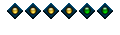
- Posts: 3710
- Joined: Sat Mar 23, 2002 12:00 am
- Location: Houston Area
- Contact:
Removing seams in Paint Shop Pro
If this is incorrect, feel free to correct me. I'm still learning how to use this product. I've been in computers for nearly 30 years, but as a systems programmer, i.e. operating systems and the like. I haven't done much application stuff such as web design or graphics.
I have been using the clone tool to get rid of shine hot spots, such as in the corners of her mouth. The reason I like the scratch tool is because it gets rid of the entire seam with one mouse click. Or what you see on the screen anyway. It may have to be done in segments if the magnification is high because the entire seam isn't visible at once.
Removing seams in Paint Shop Pro
Jerry
- jackrabbit
- Doll Patriarch
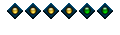
- Posts: 3710
- Joined: Sat Mar 23, 2002 12:00 am
- Location: Houston Area
- Contact:
Removing seams in Paint Shop Pro
<STRONG>Use the blend and nudge tools... they work better in that aplication.
Jerry</STRONG><HR></BLOCKQUOTE>
Are you referring to the shine hot spots or the seams?
???
I can't find any references to blend or nudge tools in the documentation.
Removing seams in Paint Shop Pro
When run along a seam correctly... you can't tell where it was. On a shine... you smudge slichtly and the shine dissappears.
Jerry
- jackrabbit
- Doll Patriarch
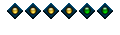
- Posts: 3710
- Joined: Sat Mar 23, 2002 12:00 am
- Location: Houston Area
- Contact:
Removing seams in Paint Shop Pro
Admittedly, Paint Shop does not have all the features of Photo Shop, but it does have a hell of a lot for a fraction of the price, just 100 bucks. I can't justify the cost of Photo Shop for purely recreational stuff like RD photography. If I did graphics in my consulting business I could write it off. Of course, in that case, I would know how photo editors worked and wouldn't be asking questions. [img]modules/Forums/images/smiles/icon_biggrin.gif[/img] [img]modules/Forums/images/smiles/icon_biggrin.gif[/img] [img]modules/Forums/images/smiles/icon_rolleyes.gif[/img] [img]modules/Forums/images/smiles/icon_rolleyes.gif[/img]
- fourmaki
- Doll Advisor
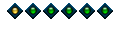
- Posts: 608
- Joined: Fri Jul 06, 2001 12:00 am
- Location: Chatsworth, CA USA
- Contact:
Removing seams in Paint Shop Pro
Shouldn't have but a little parting line anyway.
Mark [img]modules/Forums/images/smiles/icon_cool.gif[/img]
- jackrabbit
- Doll Patriarch
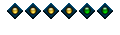
- Posts: 3710
- Joined: Sat Mar 23, 2002 12:00 am
- Location: Houston Area
- Contact:
Removing seams in Paint Shop Pro
<STRONG>I wouldn’t know I never touch up. Kind of a truth in advertising thing.
Shouldn't have but a little parting line anyway.
Mark [img]modules/Forums/images/smiles/icon_cool.gif[/img]</STRONG><HR></BLOCKQUOTE>
There's a big difference between what is ethical for a vendor and what is ethical for a customer. I doubt that Matt touches up either, probably just chooses his camera angles better.
And you're right, you shouldn't have. This is a technical discussion, i.e. "how do I" rather than "should I". I've made my choice. With a SB, I may not be spending a few seconds erasing seams, but I would be spending hours trying to change the shape. Assuming that I would be taking pictures at all, which I probably would not.